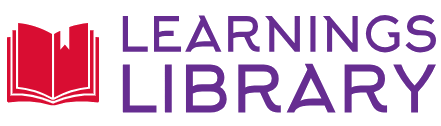Table of Contents
Graphic design is a powerful tool for communication and expression. Whether you’re a professional designer or a hobbyist, having access to the right tools can significantly enhance your creative process. This article explores some of the essential graphic design tools available today, along with tips on how to choose the best ones for your needs.
Vector Graphics Tools
Vector graphics software is ideal for creating scalable designs that can be resized without losing quality. These tools are commonly used for logos, icons, and illustrations. Some popular options include:
- Adobe Illustrator: A versatile and powerful vector graphics tool that offers a wide range of features.
- Affinity Designer: A more affordable alternative to Illustrator, providing many of the same features.
- CorelDRAW: Another popular vector graphics tool with a strong user base.

Raster Graphics Tools
Raster graphics software is used for creating images with pixels, such as photographs and digital paintings. These tools are ideal for photo editing, digital painting, and creating pixel art. Some popular options include:
- Adobe Photoshop: A powerful image editing tool with a vast array of features for manipulating photos and creating digital art.
- GIMP: A free and open-source alternative to Photoshop that offers many of the same features.
- Affinity Photo: A professional-grade raster graphics tool with a focus on performance and ease of use.
Layout and Design Tools
Layout and design tools are used to create layouts for printed materials, such as brochures, posters, and magazines. They often include features for typography, color management, and image placement. Some popular options include:
- Adobe InDesign: A leading layout and design tool used by professionals in the publishing industry.
- Canva: A user-friendly online design tool that offers templates for various types of designs, including social media graphics, presentations, and posters.
- Figma: A cloud-based design tool that allows for real-time collaboration and prototyping.

3D Modeling Tools
3D modeling tools are used to create three-dimensional objects and scenes. They are commonly used in fields such as animation, game development, and product design. Some popular options include:
- Blender: A free and open-source 3D creation suite that offers a wide range of features.
- Autodesk 3ds Max: A professional-grade 3D modeling and animation tool used in the film and game industries.
- Cinema 4D: A popular 3D modeling and animation tool with a focus on ease of use.
Choosing the Right Tools
When selecting graphic design tools, consider your specific needs and budget. If you’re a beginner, start with free or affordable options to get familiar with the basics. As you gain experience, you may want to invest in more advanced tools.
It’s also important to consider the compatibility of different tools. If you work with a team, ensure that everyone is using compatible software to facilitate collaboration.

Conclusion
Graphic design tools can empower you to unleash your creativity and create stunning visuals. By understanding the different types of tools available and choosing the ones that best suit your needs, you can take your design skills to the next level.